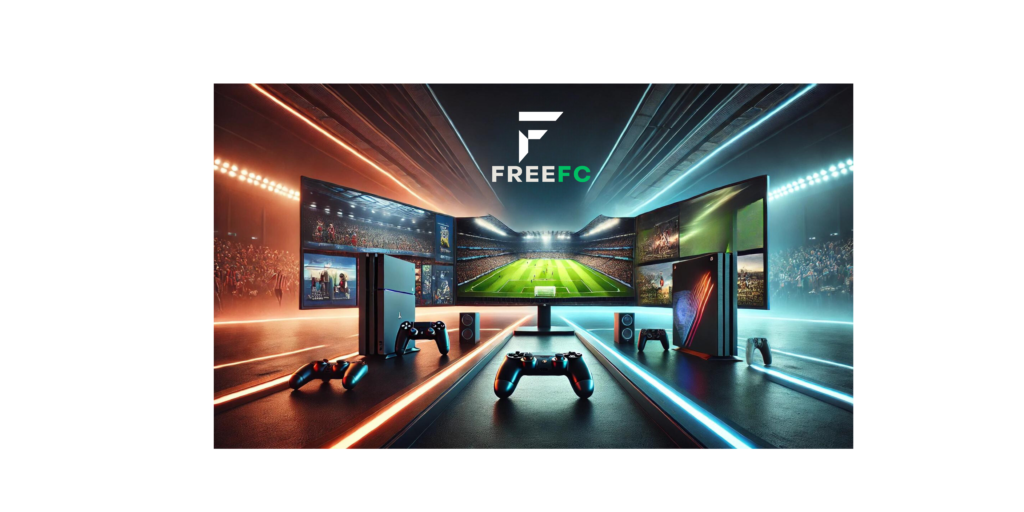EA Sports FC 25 Ultimate Team is just around the corner, with the official download available on September 18 and the game becoming playable on September 20. But what if you want to play FC 25 early and for free? This guide will show you how to play a day earlier and even for free. Here’s how you can get ahead of the game using various methods for Xbox, PlayStation, and PC.
1. How to Play EA FC 25 Early Using the New Zealand Method on Xbox
If you’re an Xbox user and want to play EA FC 25 a day earlier, the New Zealand trick is a commonly used method. Here’s how it works:
- Step 1: Change your Xbox region to New Zealand. Go to
Settings > System > Language & Location, then change the location to New Zealand. - Step 2: Restart your console for the changes to take effect.
- Step 3: If you have pre-ordered the game, you should now be able to access and play EA FC 25 on September 19, a day earlier than other regions due to the time zone difference.
Note: This method is generally safe, but always consider any regional restrictions or terms of service before changing your location.
2. Play EA FC 25 for Free on PlayStation
If you have a friend who has already purchased EA FC 25 on PlayStation, you can use the game-sharing feature to play the game without buying it yourself.
- Step 1: Game Sharing Setup: Have your friend log in to your PlayStation console with their account that owns EA FC 25.
- Step 2: Set the console as their primary PS4/PS5. Go to
Settings > Account Management > Activate as Your Primary PS4/PS5and activate it. - Step 3: Create a new EA account or log in with your own account. Make sure you set up the EA account correctly as it’s required to access EA servers.
- Step 4: Log back into your account. You should now be able to play EA FC 25 for free, as long as your friend remains logged in and the console is set as their primary device.
Important: Game sharing is allowed by Sony but should be done only with someone you trust. Misuse of this feature can lead to account restrictions.
3. Play EA FC 25 for Free on Xbox
Xbox users can also share games using the “Home Xbox” feature.
- Step 1: Have your friend sign in to your Xbox with their account that has EA FC 25.
- Step 2: Set your console as their “Home Xbox.” Go to
Settings > Personalization > My Home Xboxand select “Make this my home Xbox.” - Step 3: Sign in to your own account. You should now have access to EA FC 25 without needing to purchase it.
Note: Like PlayStation, game sharing on Xbox should be done responsibly. Microsoft allows game sharing but has limits on how often you can switch your Home Xbox.
4. Play EA FC 25 for Free on PC with EA Play Pro
For PC players, EA Play Pro is the key to playing EA FC 25 without purchasing it directly.
- Step 1: Subscribe to EA Play Pro. This premium subscription costs $14.99 per month or $99.99 per year and offers access to the full version of EA FC 25.
- Step 2: Download the EA App (formerly Origin) and log in with your EA Play Pro account.
- Step 3: Search for EA FC 25 in the EA App and download it. As an EA Play Pro subscriber, you’ll have full access to the game as long as your subscription is active.
Extra Tip: EA Play Pro also provides additional bonuses, like early access and exclusive in-game content, making it a great option if you plan to play other EA titles as well.
Conclusion
Whether you want to get a head start on the pitch or play EA FC 25 without spending extra, these methods offer legitimate ways to access the game early and for free. Make sure to use these tricks responsibly and within the terms of service for each platform to enjoy a seamless gaming experience.